A post-apocalyptic survival strategy game on a resource-strapped Earth

About the game
Homeseek is a post-apocalyptic survival strategy game set on a resource-strapped Earth at the turn of the next century. In a dried-up wasteland where water has become the new gold, every choice you make becomes life or death. Remake the earth in 2 Campaigns spanning over 9 scenarios, which can be played in Story Mode, Endless Mode, and Survival Mode. Online Multiplayer lets you compete against other players to see who the ultimate survivor will be.
Official store
Trusted. Transparent. Reliable.
Secure payment
Only verified payments methods
FAQ
What is a CD key and where can I find it?
A CD Key is a printed combination of letters and numbers, found on a card, sticker, or disc included with your game's packaging. For online purchases where no physical media is shipped, the CD Key is usually included in the emailed purchase receipt.
Which retail/digital CD Keys are accepted on Steam?
If a retail or digital game is meant to be registered through Steam, the retail packaging or the email where the key was delivered will specify so. If a key is not intended for registration through Steam, you will see an Invalid Product Code error when you try to register it. If a retail or digital game key has already been registered, you will see a duplicate key error. Please see the sections on invalid and duplicate keys below for further information.
How do I add a key to my Steam account?
Log in to the Steam client application (if you haven’t yet, you can download the Steam client here). Click the button labeled "+ Add a Game" on the bottom left on the Steam client and select "Activate a Product on Steam..." and follow the on-screen instructions.
What is a CD Key used for after it is registered?
After the key is registered to your Steam account, it acts as proof of purchase for the game as well as proof of ownership for your Steam account. Steam Support may ask for it if you need to establish your ownership of an account. Please note that digital keys that are not part of a game's physical packaging cannot be used as proof of account ownership. It is recommended that you keep your key in a safe place to ensure the security of your account.
Why am I receiving the "Invalid Product Code" error when attempting registration?
If your key is not recognized by Steam, make sure that the key is intended for Steam registration. If a retail or digital game is meant to be registered through Steam, the retail packaging or the email where the key was delivered will mention it.
Once you have made sure that the product is intended for Steam registration, check the combinations below to ensure that numbers and letters are entered correctly:
The number 0 (try entering the letter Q, D or O instead)
The number 1 (try entering the letter I or L instead)
The letter O (try entering the letter Q or D instead)
The letter B (try entering the number 8 instead)
The letter G (try entering the number 6 instead)
If you are still receiving an invalid error, we encourage you to contact the retailer for further assistance.
Why am I receiving a duplicate product code error when attempting to register the key?
This error indicates that the key you are registering has already been tied to a Steam account. It cannot be registered again.
If you think that you have previously registered this key to a Steam account, please use Steam Help Site to retrieve your lost Steam account.
If you are sure that you have never registered this key successfully, you will want to contact the retailer where the game was purchased to obtain a new copy of the game.
How do I add a non-Steam game to my Library?
If your key is not meant to be registered on Steam, the game may still be added to your Library for convenience - please see the Add Non-Steam Games to a Library topic for more information on this process.